Phone is Not Ringing (DND)
Why Isn't My Phone Ringing?
It is possible that the "Do Not Disturb" (DND) button on your phone was pressed.

When "Do Not Disturb" is active the physical phone will not ring as long as this feature is enabled. This feature sends all calls to voicemail without ringing the phone so that the person at that extension is not disturbed.
How Do I Tell if My Phone is in DND Mode?
The phone will have some form of an icon on the idle screen indicates that DND is enabled.
Look at the screen of the physical phone and check to see if there is a line in a circle next anywhere on the screen. This means DND is enabled. When there is a check mark next to the phone icon or this red circle disappears then DND has been successfully disabled.
DND Enabled Examples
Yealink DND | Polycom DND |
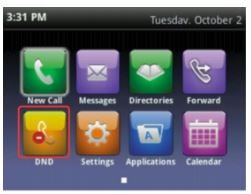 |
How To Toggle DND On and Off
Pressing the DND button on your phone will toggle between DND enabled DND disabled.
You can also use feature code *77 to toggle DND. To manually control DND dial *78 to enable and *79 to disable
Yealink DND Enable and Disable | Polycom DND Enable and Disable |
1. Press the DND button to enable or disable DND  The DND icon on a touchscreen phone is the DND button. | 1. Press the More button on the home screen 2. Press the DND button to enable or disable DND |
If the above does not resolve your issue, please email us at support@callpenguin.com, or call 209-585-1375 and choose the option for Support.
Related Articles
Setting Up Your Yealink Cordless Phone
Unboxing Your DECT Phone Your Yealink DECT package will include some or all of the following items depending on your model: DECT Base Station (W60B or W70B) Handset (W56H, W73H, W78H, W59R, or similar) Charging cradle for the handset Power adapter ...Getting Started With Your Penguin Softphone
Softphone Overview A softphone is an application (software-phone) that provides similar functions of a desktop or handheld phone (hardware phone). A softphone provides much of the same functionality and can extend the accessibility of a desktop ...Softphone For Mac
Download To download and install the softphone application on your Mac device(s), click this link: https://softphone.callpenguin.com/macOS Install Adding Your Credentials To the Softphone Check your email for your credentials and a QR code. You will ...Softphone For Windows
Microphone On Windows 10 and 11 It is important to start with a working microphone on your computer. Follow the instructions provided by Microsoft. Test your microphone's operability before downloading and installing the Penguin Softphone for ...Softphone For Android
Download To download and install the softphone application on your Android device(s), go to the Google Play and search for Penguin Softhone, or follow this link: https://play.google.com/store/apps/details?id=smile.ringotel.penguin After the ...