Anatomy of the VVX 500 and 600 Series Polycom IP Phone
VVX 500 and VVX 600 Series Hardware
Depending on the model of Polycom phone you have on your desk the image below may not match your phone exactly, however, most of the icons and symbols will be the same regardless of the model.
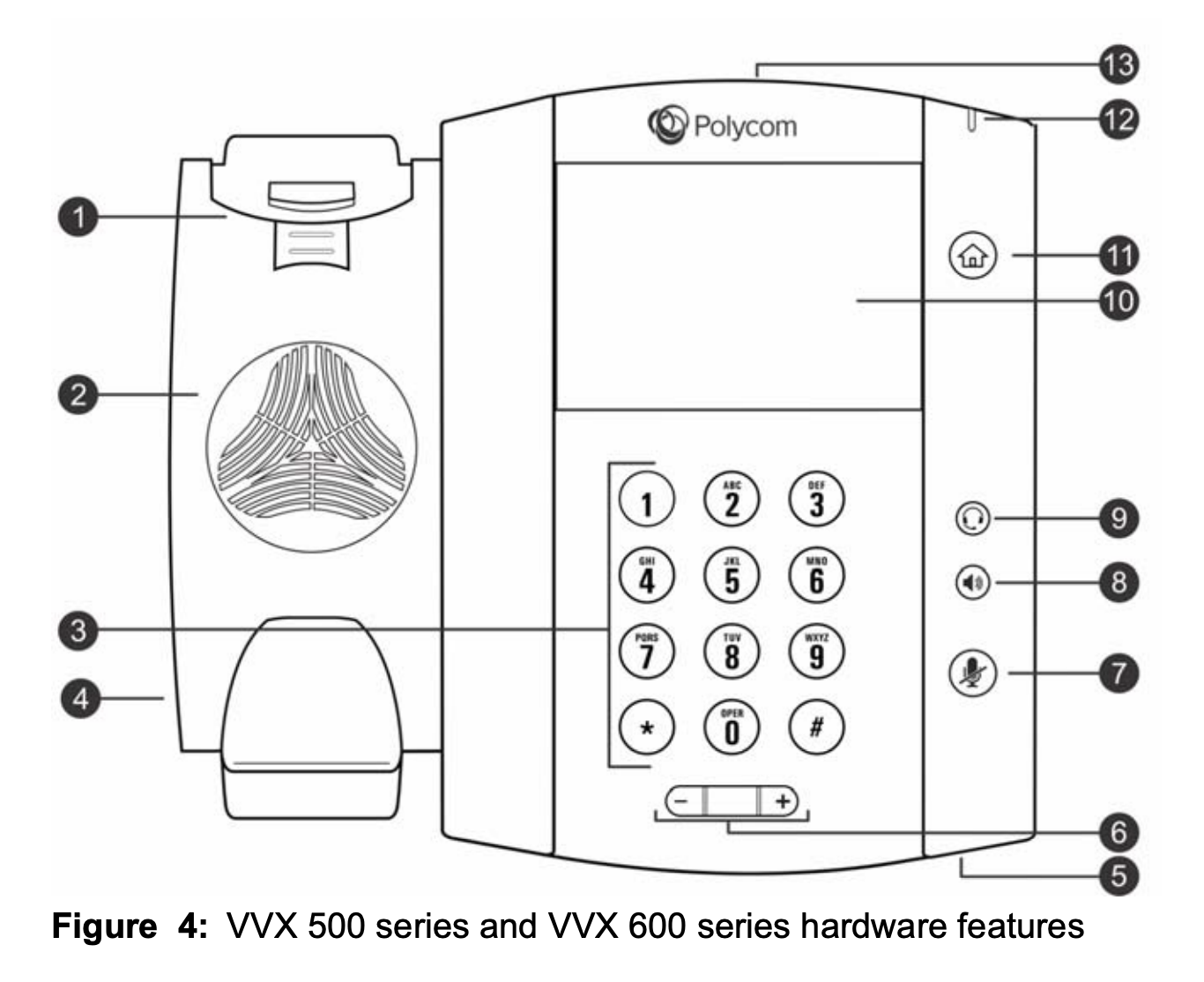
| Number | Feature | Feature Description |
| 1 | Reversible tab | Secures the handset in the cradle when your phone stand is positioned at a high angle. To secure the handset, remove the tab, reverse it so the protrusion points up, and re-insert it. Position the handset so the protrusion on the tab fits into the slot on the handset. |
| 2 | Speaker | Provides ringer and speakerphone audio output. |
| 3 | Dialpad keys | Enable you to enter numbers, letters, and special characters. You can also use the dialpad keys to select menu items that have index numbers. |
| 4 | Security slot (on side) | Enables you to attach a universal security cable lock to your phone so you can secure it to a desktop. |
| 5 | Microphone | Transmits audio to other phones. |
| 6 | Volume keys | Adjust the volume of the handset, headset, speaker, and ringer |
| 7 | Mute key | Mutes local audio during calls and conferences. The key glows red when activated. |
| 8 | Speakerphone key | Enables you to place and receive calls using the speakerphone. The key glows green when activated. |
| 9 | Headset key | Enables you to place and receive calls through a headset. The key glows green when an analog headset is activated, and blue when a USB or Bluetooth headset is activated. |
| 10 | Touchscreen | Enables you to select items and navigate menus on the touch-sensitive screen. Tap the screen to select and highlight screen items. To scroll, touch the screen, and swipe your finger up, down, right, or left. |
| 11 | Home key | Displays the Home screen from other screens, and displays the Lines and Calls screen from the Home screen. |
| 12 | Message Waiting Indicator | Flashes red to indicate when you have new messages. |
| 13 | USB Port | Enables you to attach a USB flash drive, a USB headset, or a VVX Camera. |
Related Articles
Anatomy of the VVX 300 Series Polycom IP Phone
VVX 300 Series Hardware Depending on the model of Polycom phone you have on your desk the video below may not match your phone exactly, however, most of the icons and symbols will be the same regardless of the model. Number Feature Feature ...Connecting Your Polycom VVX 400 Series Phone
Connecting Your Polycom VVX 400 Series Phone Basic set up of your Polycom VVX 400 series phone includes Connecting the handset Connecting the phone to a power source, if needed Connecting the phone to your network Additional connections include Daisy ...Getting Started With Your Poly VVX 250
The Poly VVX 250 is a reliable 4-line IP phone designed for simple, everyday calling needs. This guide walks you through assembly, connections, hardware features, provisioning behavior, and verification on the PENGUIN VoIP platform. Important: The ...Getting Started With Your Poly VVX 150
The Poly VVX 150 is a reliable 2-line IP phone designed for simple, everyday calling needs. This guide walks you through assembly, connections, hardware features, provisioning behavior, and verification on the PENGUIN VoIP platform. Important: The ...Getting Started With Your Poly VVX 450
The Poly VVX 450 is a reliable 12-line color IP phone designed for higher-call-volume users and supervisors. This guide walks you through assembly, connections, hardware features, provisioning behavior, and verification on the PENGUIN VoIP platform. ...